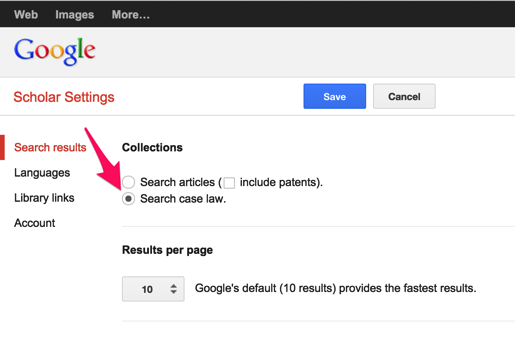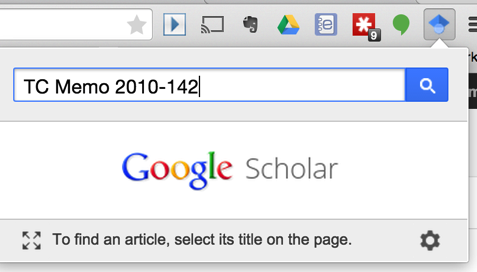Google App Provides Chrome Browser Button to Bring Up Full Text of Court Cases
Advisers who use Chrome as their web browser (and now that it seems to be the most popular browser, that’s likely to be more than a few) should be aware that Google has now made available a Chrome app that adds a button to Chrome that will allow for obtaining full-text copies of many Court opinions.
The add-on can be found in the Chrome store as the Google Scholar Button (note that if you click the link to bring up a browser other than Chrome you’ll be told that you’ll need to download Chrome to use the button). When added to Chrome you’ll see the button below:
Clicking on the button brings up a search box that, unfortunately, will most likely search scholarly articles (there’s a reason it’s called Google Scholar) but you can change its default so that it looks for court cases instead.
You will want to click the settings icon (that gear like thing the red arrow is pointing at):
In the collections area you will want to click the button to search case law as the default:
Now you are set to be able to search case law. For instance, let’s go find the case of Parkinson v. Commissioner, TC Memo 2010-142
Google returns the Parkinson case as the first result (along with other cases that have various references to the search term).
Clicking on that link will bring up the full text of the case:
While this mainly duplicates information you have in your tax service, sometimes advisers get references to cases not in their tax service or may want to be able to let a client read something in a case where a link outside of a paid subscription service can be very useful.