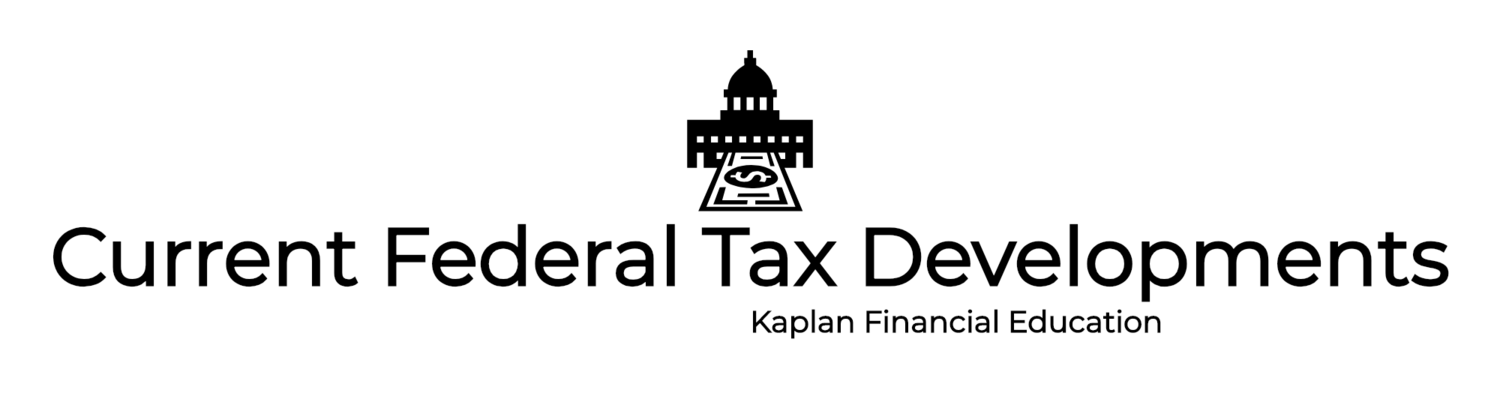IRS Opens Up Website to Allow for Electronic Signing and Submission of Powers of Attorney
The IRS has opened up a website by which Circular 230 practitioners (CPAs, EAs and attorneys) can submit a Power of Attorney request.[1] The page contains information on using the service as well as the link to access the system. The IRS has also published an addition to the Internal Revenue Manual at 21.2.1.63[2] that describes the program and noted it would become available on July 18, 2021. The program is described as follows:
Tax Pro Account is an online system, available to the public on July 18, 2021, that allows individual tax professionals to securely request third party authorizations for an individual taxpayer as power of attorney (POA) or tax information authorization (TIA), in lieu of filing a paper Form 2848, Power of Attorney and Declaration of Representative, or Form 8821, Tax Information Authorization.[3]
However, the IRM notes that “[t]he Tax Pro Account application does not have the [specific capabilities] that the forms allow, as detailed below.”[4] That is, only a very limited set of authorizations can be handled via this system. In fact, advisers will note that the system, at least at the beginning, is very limited in the situations in which it can be used, and it will require the adviser’s client to access the system as well as this system has both the professional and the client electronically sign the form.
To use the system the tax professional must verify their identity and pass an authorization process using the IRS Secure Access eAuthentication.[5] The professional must already have a Centralized Authorization File (CAF) number, be in good standing and not have been suspended or disbarred from practice before the IRS.[6]
The system’s hours are provided as follows:
The system will be available Monday 6:00 a.m. to Saturday 9:00 p.m. Eastern Time, and Sunday 10:00 a.m. to midnight Eastern Time.[7]
There are restrictions on the years available under this program:
Authorizations for POA and TIA may be requested from tax year 2000 through the current year, plus three additional years. For 2021 authorizations may be requested for 2000-2024. If the tax professional requires authorization for tax year 1999 and prior, they must submit their request to the CAF unit on a Form 2848 or Form 8821.[8]
Filing a Form 2848 or Form 8821 will replace any existing authorization of the same type for the same year(s) on the taxpayer’s account.[9] The IRS gives the following example of this replacement:
Example (IRM 21.2.1.63.7)
Enrolled agent Grayson Smith has authority on taxpayer Mary Johnson’s account for tax years 2000 – 2018. A new request for authority is made for 2017 – 2024 by Michael Williams on Mary Johnson’s account. Once the request is processed, Grayson Smith will only have authority for 2000 – 2016, as Michael William’s request via Tax Pro Account will invalidate Grayson’s authorization on 2017 and 2018. In order to preserve Grayson Smith’s authority on 2017 – 2018, Mary Johnson will have to file a Form 2848 or Form 8821, check the box to maintain a prior authorization and include a copy of Grayson Smith’s authorization.
The professional will need to have the following information in order to complete an online request for authorization:
Their CAF number.
The name and address, as currently on file with their CAF number per IRS records. Address must be located in one of the 50 US States or the District of Columbia.
The taxpayer’s Taxpayer Identification Number (TIN).
The taxpayer’s name and address, as currently on file per the IRS records. Address must be (in) the 50 US States and District of Columbia.
The Tax Matters and Tax Years for which they are requesting authority.[10]
The following items are not supported for representation requests submitted under this system and will require filing a paper form instead:
Specific Use Not Recorded on CAF (line 4 of Form 2848 and Form 8821)
Additional Acts Authorized (line 5a on Form 2848)
Specific Acts Not Authorized (line 5b on Form 2848)
Retention/Revocation of Prior Power(s) of Attorney (line 6 on Form 2848), Retention/Revocation of Prior Tax Information Authorizations (line 5 on Form 8821)[11]
In Step 1 the IRS will have the tax professional enter their own information which the agency will verify. If the information does not match IRS records, the professional will need to correct the information to proceed.[12]
In Step 2 the professional will enter the taxpayer’s information. To prevent the abuse of the system to be used by parties looking to obtain information that could be used for frauds against taxpayers, the system will not inform the tax professional if the information does not match the IRS records. However, only if the information does match the information for the taxpayer will the request be forwarded to the taxpayer’s own online account for their approval. The taxpayer will need to have or setup an online account with the IRS to use this system, going through a similar verification and authentication process as the tax professional went through to establish an account.[13]
In Step 3, the tax professional will enter the tax periods and tax matters to be covered by the authorization. The tax matters supported by the online system currently are:
Form 1040 Income Tax
Split Spousal Assessment or Form 8857 Innocent Spouse Relief
Shared Responsibility Payment
Shared Responsibility Payment – Split Spousal Assessment
Civil Penalty (limited to periods of March, June, September, and December)[14]
Again, if the adviser wishes to obtain authorization for tax matters not listed, the tax adviser will need to file a paper authorization form.[15]
In Step 4 the tax professional will be able to review, edit and submit the request.[16] In Step 5, the professional will receive a confirmation of submission if the request is successfully submitted. Until the taxpayer takes action on the request, the tax professional can cancel the request, but once the taxpayer approves or rejects the request the professional will no longer be able to cancel the request.[17]
The tax professional is advised at this point to contact the taxpayer to advise them they need to log into their IRS online account and act on the request.[18] If the taxpayer approves the request, the authorization will show in the tax professional’s authorization list as approved, while if the taxpayer rejects the request it will be removed from the authorization list and the professional will not be able to review the status.[19]
However, the IRM notes that an approved request may not be immediately added to the tax professional’s approved list:
If the taxpayer approves the request and it goes into a “processing” status, meaning it will attempt to be processed in the next 48 hours, it will be removed from the tax professional’s list. The item will be removed from their list because the tax professional can no longer cancel it and it is not written to CAF. If this authorization is later processed to the CAF database, it will show in the tax professional’s Authorizations table as Approved. The tax professional should contact the taxpayer regarding any questions or concerns as they apply to the status of a request that they can’t view.[20]
A withdrawal of representation cannot be processed on this system:
Tax Pro Account does not allow for withdraw or revoke, at this time. Cancel is not the same as withdraw. Cancel is the functionality used for the tax professional to delete or remove a request they have initiated for the taxpayer to sign. Once signed and processed, the request must follow the same revoke or withdraw guidelines as a paper Form 2848 or Form 8821. The person wanting to revoke or withdraw must print a copy of the authorization and submit it following the Form 2848 or Form 8821 instructions for revoke or withdraw.[21]
Special limits apply to multiple requests by a professional on the same day:
Tax Pro Account has the ability for the tax professional to cancel any requests that they don’t want the taxpayer to approve. However, if the taxpayer approves a request today and is then presented with another request, for the same tax professional, with at least one of the same tax periods and tax matters that they have already approved today, the request will fail to write to CAF. The new request for the same tax professional will be able to be signed and processed on a future date.[22]
If multiple representatives are to be appointed via this system, the following special rules apply:
Each third-party must complete their own authorization request and submit it to the taxpayer’s IRS online account, following the guidance above.
The taxpayer must sign all of the online authorization requests on the same day
Only two third parties can receive copies of IRS notices and communications for each authorization type. If the taxpayer attempts to approve more than two to receive notices, any request, after the second one, will fail to write to the CAF.[23]
[1] “Use Tax Pro Account,” IRS website, https://www.irs.gov/tax-professionals/use-tax-pro-account (retrieved July 18, 2021)
[2] IRM Procedural Update, “Tax Pro Account - New Online System Interface,” July 6, 2021, https://www.irs.gov/pub/foia/ig/wi/wi-21-0721-0914.pdf (retrieved July 18, 2021)
[3] IRM 21.2.1.63.1
[4] IRM 21.2.1.63.1
[5] IRM 21.2.1.63.2
[6] IRM 21.2.1.63.4
[7] IRM 21.2.1.63.3
[8] IRM 21.2.1.63.6
[9] IRM 21.2.1.63.7
[10] IRM 21.2.1.63.8
[11] IRM 21.2.1.63.9
[12] IRM 21.2.1.63.11
[13] IRM 21.2.1.63.12
[14] IRM 21.2.1.63.13, 14
[15] IRM 21.2.1.63.14
[16] IRM 21.2.1.63.15
[17] IRM 21.2.1.63.16
[18] IRM 21.2.1.63.16
[19] IRM 21.2.1.63.17, 18
[20] IRM 21.2.1.63.19
[21] IRM 21.2.1.63.21
[22] IRM 21.2.1.63.22
[23] IRM 21.2.1.63.23